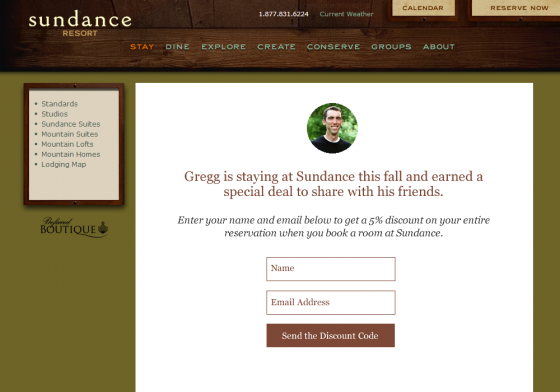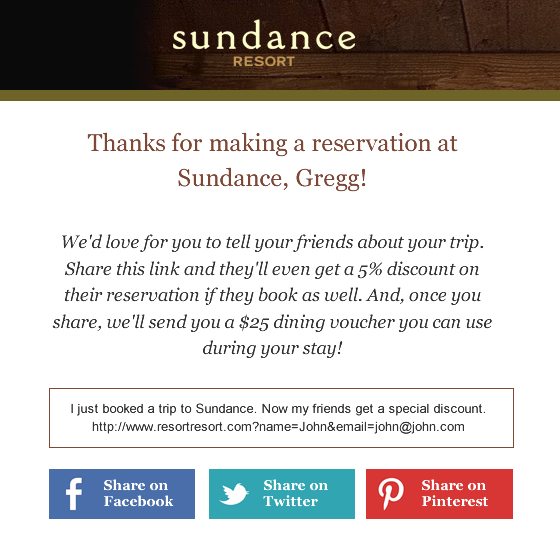Email Marketing (All)
How to Create a Social Referral Program for Resort Bookings in About an Hour
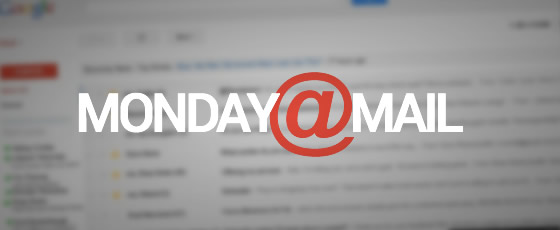

BLANCHARD
For a long time I’ve been saying that the true power of social lies not in your own follower counts, but in the follower counts of your guests and followers.
And, so being, the key lies in getting them to talk rather than just doing the talking yourself.
This idea is manifested in a handful of platforms (perhaps best known in travel through the Flip.to brand) that encourage bookers to share this bit of news to earn rewards for friends and themselves. But what I want to do today is show you how I’d use email marketing to recreate a similar system in about 30 minutes.
Step 1: Decide on Shareable Perks
The core of these systems is incentivized sharing. So, the first step is to find a product that can be paired with a coupon code (or any other automated method of fulfillment, even “print this email off and bring to [location x] would do).
This may be:
- A X% discount on a reservation
- A $XX dining credit
- A free in-resort activity
Or something similar. The point is to find things that, a) would be valuable to someone that has already booked, or would entice someone else to book in the future, and b), are able to be automated in their distribution and/or fulfillment.
Step 2: Create Landing Page
Next, create a landing page designed to capture the email addresses of interested parties. It should say, in effect,
“Your friend just booking a room and is offering their friends an exclusive deal. Enter your name and email below to get [aforementioned perk].”
When you create these links, pass two pieces of information as well: an email address and a name. The email address can be hashed to load their Gravatar while their name came be used to further personalize the page.
In PHP, that code for their Gravatar might look something like this:
<?php
$hash = md5(strtolower(trim($_GET['email'])));
?>
<img src = "http://www.gravatar.com/avatar/
<?php echo $hash; ?>" />
With a basic check / default for the first name:
<?php
if ( isset($_GET['name'] ) ) {
echo $_GET['name'];
} else {
echo 'Your friend'; }
?>
Step 3: Create Sharing Links
The next step is to create the links that people can click to quickly share this page with their friends. These links will be comprised of two (or three) pieces:
- The share URL (I'll just show you Twitter)
- The URL of the landing page we just made (complete with name and URL as variables), I'll just use the URL of the image above as my example
- And (at least for Twitter) a default message
The Twitter share link structure looks like this
https://twitter.com/intent/tweet?url=[ urltolandingpage ]&text=[ defaultmessage ]
Our link with variables looks like this:
https://www.slopefillers.com/wp-content/uploads/2014/07/sundancebook.png?name=Gregg&email=contact@slopefillers.com
And once encoded would look like this:
https://twitter.com/intent/tweet?url=http%3A%2F%2Fwww.slopefillers.com%2Fwp-content%2Fuploads%2F2014%2F07%2Fsundancebook.png%3Fname%3DGregg%26email%3Dcontact%40slopefillers.com&text=I%20just%20booked%20a%20room%20to%20Sundance.%20Enjoy%20a%205%25%20discount%20on%20me.
Or run it through Bit.ly's API first to get this:
https://twitter.com/intent/tweet?url=http%3A%2F%2Fbit.ly%2F1ovhxOT&text=I%20just%20booked%20a%20room%20to%20Sundance.%20Enjoy%20a%205%25%20discount%20on%20me.
I've made a tool over at Ryan Solutions to create these links for you. Just keep in mind that your email platform's dynamic content code for the name and email address will need to be added after you create the share link.
Step 4: Create Email with Call to Action
Now stick those links in an email template (remember the dynamic content pieces).
Then, trigger these emails to be sent soon after someone makes their reservation or simply place the same content at the bottom of a currently running transactional email.
Step 5: Deliver the Deals
Remember, two groups need to be emailed a deal. The first (the friends of the original booker) should just get a welcome message with their deal when the sign up using the form on the landing page we created. Pretty simple.
The second gets a little trickier. I'll describe how I'd do it in Blue Hornet and you can translate to your own system:
- On the "Manage & Track Links" page, set it up so clickers of the social sharing links will be automatically added to a segment we'll call "Booking Sharers"
- Now, create a dynamic segment and use the "Date Joined Segment" variable to include all people who were placed into the "Booking Sharers" segment yesterday
- Finally, setup a recurring message using that dynamic segment that includes the redemption code or deal details.
And that's about it. Obviously you could do some more advanced stuff like call the Twitter API to verify something was shared or labeling them as a "sharer" only when someone from an IP besides theirs clicks the link, but I wanted to try to keep this within the functionality most of you have access to.
Recap
So, let's recap the flow:
- Someone books a room at your resort.
- They get an email that says, "Thanks for booking! Share [this perk] with your friends and get [this perk] in return."
- A click on one of those share buttons will trigger the perk to be delivered the next morning via an email.
- Friends who click on those links that are shared are taken to a landing page to get a perk of their own.
Incentivized sharing that drives value through additional transactions. There you have it.
About Gregg & SlopeFillers
I've had more first-time visitors lately, so adding a quick "about" section. I started SlopeFillers in 2010
with the simple goal of sharing great resort marketing strategies. Today I run marketing for resort ecommerce and CRM provider
Inntopia,
my home mountain is the lovely Nordic Valley,
and my favorite marketing campaign remains the Ski Utah TV show that sold me on skiing as a kid in the 90s.
Get the weekly digest.
New stories, ideas, and jobs delivered to your inbox every Friday morning.