Blogging
The Three Things I’d Change On Almost Every Ski Resort Blog I’ve Read
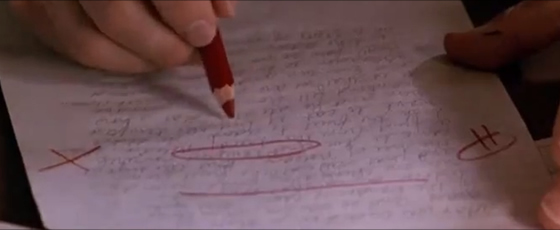

BLANCHARD
I sometimes feel I do too much critiquing and too little suggesting. Like, somehow, I’m the 400 pound, mullet-sporting guy on his 3rd beer at the baseball game yelling at the 2nd baseman to hustle. So, every once in a while on a Wednesday I’ll try to balance the scales a bit and put my own ideas up for display, analysis, and critique. (view all “WID” posts).
Having written a post for every weekday of the last three years, while I may not be a blogging expert, I do feel I have a bit of experience to lean on when I consider recommendations for resort blogs.
The posts I’ve seen recently have great content, awesome stories, thorough recaps of the events or news that the mountain wants to highlight.
The issue I keep seeing isn’t a matter of content quality, it’s a matter of something else entirely. It’s a matter of content readability.
1) Bigger and Narrower is Better
Consider the following sites who live and die by their content:
- Freeskier: font size = 14px, line height = 22px
- Powder Magazine: font size = 16px, line height = 20px
- Huffington Post: font size = 15px, line height = 21px
What’s so important about this? Well, the vast majority of resort blogs I read have font sizes of 12px and a very tight line height. Meaning, the text is small and paragraphs look like intimidating blocks of endless words. Increasing your font size to 14-16px with a line height 21-24px helps take the heavy feel out of text and makes it more attractive to read.
Then, narrow your content area a bit. With bigger fonts, taller lines, and narrow paragraphs, you’re giving visitors overcome a simple, mental hurdle that prevents people from reading your work.
2) Half as Long, Half as Long
I’ve posted this before, but I’ll post it again.
After finish (yet another) brilliant post, go take a quick walk and grab a snack. Then come back to your computer and make the post half as long. Cut out the fluff, the redundancies, the wordy descriptions.
Go look at your YouTube stats and see how many people bail 15 seconds into an edit that changes scenes every 5 seconds. If internet users can’t make it through interactive content, consider how few will make it through your post if you don’t keep it concise and moving quickly from point to point.
3) Images Galore
After you make your post half as long, do it again and add images. While you’re at it, make them as big as possible. I’d highly recommend you change (or get someone to change) the settings so images, by default, fill the full width of the area holding your text.
Then, consider using a header image. One image that represents the post contents and acts as a compelling, visual cue that the contents are going to be interesting and worth their time to read. It works.
So…
Just to recap:
- Make your font bigger and spread out lines of text
- Make your posts shorter, shrink the word count
- Use big images, especially in the header
That’s what I’d do. Technically, that is what I do. Watch your blog post bounce rate, pages viewed per visit, and time on site and see what happens. Good luck.
About Gregg & SlopeFillers
I've had more first-time visitors lately, so adding a quick "about" section. I started SlopeFillers in 2010
with the simple goal of sharing great resort marketing strategies. Today I run marketing for resort ecommerce and CRM provider
Inntopia,
my home mountain is the lovely Nordic Valley,
and my favorite marketing campaign remains the Ski Utah TV show that sold me on skiing as a kid in the 90s.
Get the weekly digest.
New stories, ideas, and jobs delivered to your inbox every Friday morning.
