Websites
The Ultimate Ski Resort Website Redesign Checklist (Part 2 of 3) Do Research
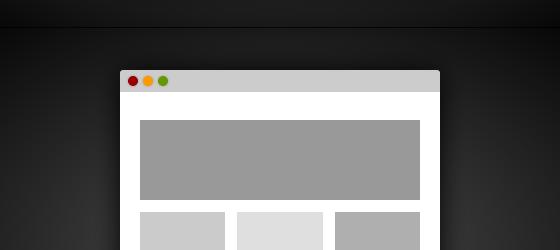

BLANCHARD
To say Joe Myers designs websites is kinda like saying Lindsey Vonn knows how to ski. While true, it’s only the tip of an impressive iceberg. While in the ski, Joe worked with the likes of Jackson Hole, Deer Valley,
—
STEP 2: Do Research
A little due diligence goes a long way. The web community is unlike any other industry in that knowledge is freely shared and ideas are exchanged at an absurd rate. Take advantage! You don’t have to be an expert, but it’s nice to know when someone’s blowing smoke. Like now, for instance…
Research your site (and your competitors’)
You may have your finger on what your guests are thinking. But do you understand their mental approach when browsing your site? Take some time to dig up the facts. Your designer will thank you.
- Gather your site’s analytics to learn about your audience and their technological requirements
- Is your user-base relatively sophisticated or stuck in 2001? (hint: if more than 5% of your users are still on IE6, consider using a gentle nudge5 to encourage them to upgrade to a better browser.) Browser stats, screen resolutions, and connection speeds are key indicators.
- What are the top pages? Are they what you expected?
- Look for flags like lots of 404’s (broken links) or heavy dependence on search.
- Decide if your site architecture is adequate.
- Browse competitors’ sites for features you like (AND DON’T LIKE). Document your findings.
Research what’s going on, around the interwebs
Even if you’re a web-savvy, Twitter-trending, friend-influencing mega-marketer there’s always something new you can learn to help this project along.
- CMS: Learn about different Content Management Systems and weigh the pros and cons as they pertain to YOUR team. Don’t just take what a team wants to give you. Each development team has a preferred platform. Custom options can be great, but can they be customized for your business and your content mangers? Open source options6 are hot, but are they overkill? And are they full of features and obstacles that have nothing to do with your content model? I could go on for days on this one. But I won’t.
- Content Strategy: Understand your Content Strategy. If you don’t have one… Get one. It’s a hot topic these days, but you can get a wicked head start by reading this book.
- What’s the purpose of your content? Drive people.
- What’s your message? Reinforce key tenants.
- What’s your tone? Hire a copy-writer to re-write or edit key pages.
- What is the user’s state of mind in browsing your site? What are they looking for? When are they looking? How much time to they have?
- How many pages are updated on a regular basis? Can your CMS do the job?
- Who is editing the site? What are their individual levels of competence?
- SEO: Building a site “well” and writing good content are two good ways to rank highly on search engines. But there are other keys. Update frequently, be diligent with image alt tags, link titles, page titles, pages URL’s , semantic code, light script, etc. Consider hiring an SEO consultant early on in the project. Or hire a development team that offers SEO as a core competency. But don’t assume it’s all smoke and mirrors.
- Social Media Stategy: OK, so you’re big on the Facebook and the Twitters. Congratulations. But do you know WHAT you’re trying to tell people and WHY? Are you leveraging other emerging social avenues like geo-social (Foursquare, Gowalla) and social shopping (Yelp, TripAdvisor, Urban Spoon)? Are you actually engaging users7 by answering questions and re-tweeting them? Or just trying to sell more tickets? The return on social media is hard to measure, but its impact cannot be denied. Consider the fact that you have a constant dialog with your most loyal customers in a way you’ve never imagined. Check out whatthefuckismysocialmediastrategy.com for an irreverent twist on this question. The bottom line is that you don’t need to get carried away. Just communicate sincerely, while trying to engage customers and build your brand.
- Development Platforms: Is there a way to tell which scripting language is best? No. But is your site already built a certain way? Are you OK with scrapping your .net platform for .php while migrating hosting environments to accommodate the switch? Can you save money by doing so? Talk to your IT person about their preferences and then include him/her when you’re grilling potential development candidates about their recommendations.
- Standards Compliance: You may hear cross-talk about Flash vs. HTML5 and CSS3, and progressive enhancement vs. graceful degredation, jQuery, script.aculo.us, Web 2.0 etc. Seriously, it’s a lot of intense crap to know. The basic idea is that you want your site to be cool, and sexy, and gorgeous, but you want everyone to have a positive experience. It doesn’t have to be THE SAME experience for everyone, but it has to work well. Standardization is a movement to reign in browsers and technologies so that all users can use and read the web in a desireable way.
- Accessibility: Not all of your users are sitting 2-feet from a ginormous LCD screen with a mouse and a standard desktop browser. Many have visual impairments, physical restrictions, age-related impairments, and more. However, many of those people can still ski. So make sure you’re not leaving them out, would ya? – See Gregg’s recent article on this topic
- Mobile: Yes you need a mobile site. But no, your whole site may not need to be mobile-friendly. Desktop users want to be seduced with sexy pictures and slick functionality. Web users want the snow report, ticket pricing, up-to-the-minute lift/trail status, event schedule, directions, and a few other key items. Serve that up effectively and quickly and you win. Then take the time to add more content as needed.
- Apps: Mobile apps are different than mobile sites. They’re extra credit and they are (for now) device-specific. If you can afford to offer apps to your core audience, fill it with interesting features like “where am I on the mountain?” and “are my friends here?” and “how much snow did we get last night?” It should go above and beyond the mobile site’s functionality by taking advantage of native technologies the device offers. Plus it offers cool points. There are a number of quality app builders out there. But you may have to look beyond your preferred web vendor.
Research different design/development teams
Speaking from experience, there are a lot of key factors that will decide if a candidate is a good fit.
- What kind of project management relationship do you want? Would you like the designer to drive, or act as an extension of your team?
- Is the team easy to work with, and flexible about scope issues ?
- Is the team familiar with and passionate about your industry? Can they demonstrate specific knowledge?
- Can the team produce the desired aesthetic? Is their work hot? Or merely OK?
- Can the team offer tools that actually add value and make your job easier? Quicker? More accurate? Produce revenue?
- Can you afford them? Are they completely out of your league? Or are you at least in the right ballpark?
Step 3, write it up (coming tomorrow)…
Footnotes
5 One client had an inordinantly large contingent of IE6 users. We implemented a simple banner at the top of the page stating that the site (and every other site) would look and function better if they upgraded their browsers for free.
6 Open Source CMS’s like WordPress, Drupal, and Joomla are designed to allow any developer an equal opportunity to develop within a set of standard perameters and add to existing functionality. One may argue that downsides include bloated, non-semantic code, overly complicated back-end systems, and a series of unintuitive workarounds that can be frustrating for non-tech-savvy content managers.
7 Try 3rd party tools like GetSatisfaction.com, HootSuite, Paper.li, or contest applications like North Social and Wildfire.
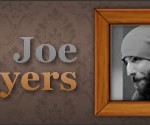
About Gregg & SlopeFillers
I've had more first-time visitors lately, so adding a quick "about" section. I started SlopeFillers in 2010
with the simple goal of sharing great resort marketing strategies. Today I run marketing for resort ecommerce and CRM provider
Inntopia,
my home mountain is the lovely Nordic Valley,
and my favorite marketing campaign remains the Ski Utah TV show that sold me on skiing as a kid in the 90s.
Get the weekly digest.
New stories, ideas, and jobs delivered to your inbox every Friday morning.
