How To
Create a Custom Landing Tab for Ski Resort Facebook Fan Page

BLANCHARD
After posting about Jackson Hole’s snazzy, custom Facebook landing tab, I figured why not record a quick video showing everyone else how to do it as well.
It’s about 5 minutes long but I walk you step by step through creating a custom landing tab for your resort’s Facebook fan page. I haven’t covered what you should put on your landing tab, I’ll cover that later, but just the “how to” right now.
If you are having trouble getting it setup, just shoot me an email and I’ll give you a hand or just set it up for you.
Update 9/3/2010: Jon Slaughter from Boreal found this code where you can have one image display when someone is not a fan, yet another image display if someone is a fan. Haven’t tested it out but will do so soon:
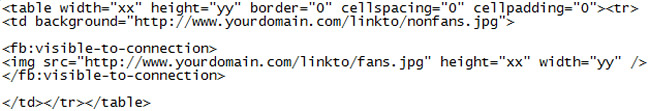
Download actual code: FBcode.txt
NOTE: Many thanks to Liberty Mountain for reminding me to remind you that as of March 11, you can no longer work with FBML. Your tabs will still work after that, but you won’t be able to add any then. If you are going to give this a try, do it before March 11.
About Gregg & SlopeFillers
I've had more first-time visitors lately, so adding a quick "about" section. I started SlopeFillers in 2010
with the simple goal of sharing great resort marketing strategies. Today I run marketing for resort ecommerce and CRM provider
Inntopia,
my home mountain is the lovely Nordic Valley,
and my favorite marketing campaign remains the Ski Utah TV show that sold me on skiing as a kid in the 90s.
Get the weekly digest.
New stories, ideas, and jobs delivered to your inbox every Friday morning.
